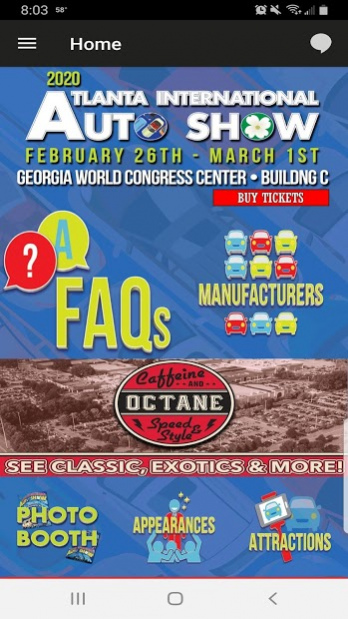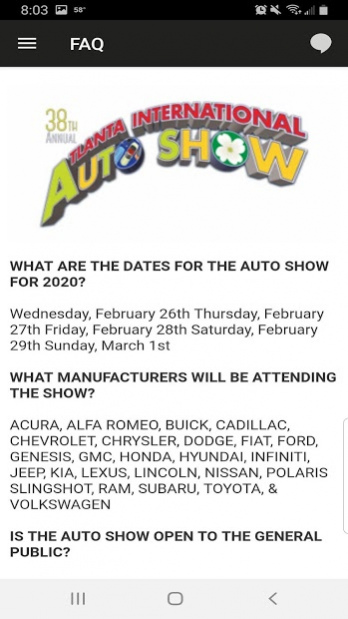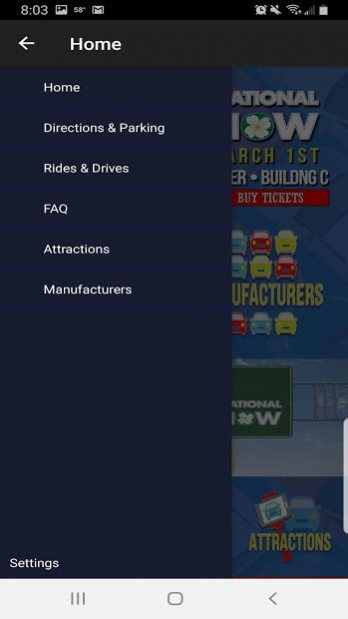Atlanta Int'l Auto Show 5.29.54
Free Version
Publisher Description
The Annual Atlanta International Auto Show will return to the Georgia World Congress Center (GWCC) on February 26 – March 1st, 2020. It is produced by the Metro Atlanta Automobile Dealers Association (MAADA).
Not only is the Atlanta International Auto Show the largest annual consumer event held at the GWCC, it is also one of the nation’s great auto shows, attracting many of the world’s major automotive manufacturers during its five-day run.
There will be hundreds of new and pre-production vehicles on display on the 400,000 square foot show floor.
SHOW HOURS:
Wednesday, February 26 12:00 noon – 9:00 p.m.
Thursday, February 27 12:00 noon – 9:00 p.m.
Friday, February 28 12:00 noon – 10:00 p.m.
Saturday, February 29 10:00 a.m. – 10:00 p.m.
Sunday, March 1 10:00 a.m. – 8:00 p.m.
ADMISSION COST (CASH ONLY)
Adults $12.00
Children 6-12 $6.00
Children 5 and under Free
About Atlanta Int'l Auto Show
Atlanta Int'l Auto Show is a free app for Android published in the Recreation list of apps, part of Home & Hobby.
The company that develops Atlanta Int'l Auto Show is Metro Atlanta Automobile Dealers Association. The latest version released by its developer is 5.29.54.
To install Atlanta Int'l Auto Show on your Android device, just click the green Continue To App button above to start the installation process. The app is listed on our website since 2020-02-17 and was downloaded 1 times. We have already checked if the download link is safe, however for your own protection we recommend that you scan the downloaded app with your antivirus. Your antivirus may detect the Atlanta Int'l Auto Show as malware as malware if the download link to com.avai.amp.AIAS is broken.
How to install Atlanta Int'l Auto Show on your Android device:
- Click on the Continue To App button on our website. This will redirect you to Google Play.
- Once the Atlanta Int'l Auto Show is shown in the Google Play listing of your Android device, you can start its download and installation. Tap on the Install button located below the search bar and to the right of the app icon.
- A pop-up window with the permissions required by Atlanta Int'l Auto Show will be shown. Click on Accept to continue the process.
- Atlanta Int'l Auto Show will be downloaded onto your device, displaying a progress. Once the download completes, the installation will start and you'll get a notification after the installation is finished.